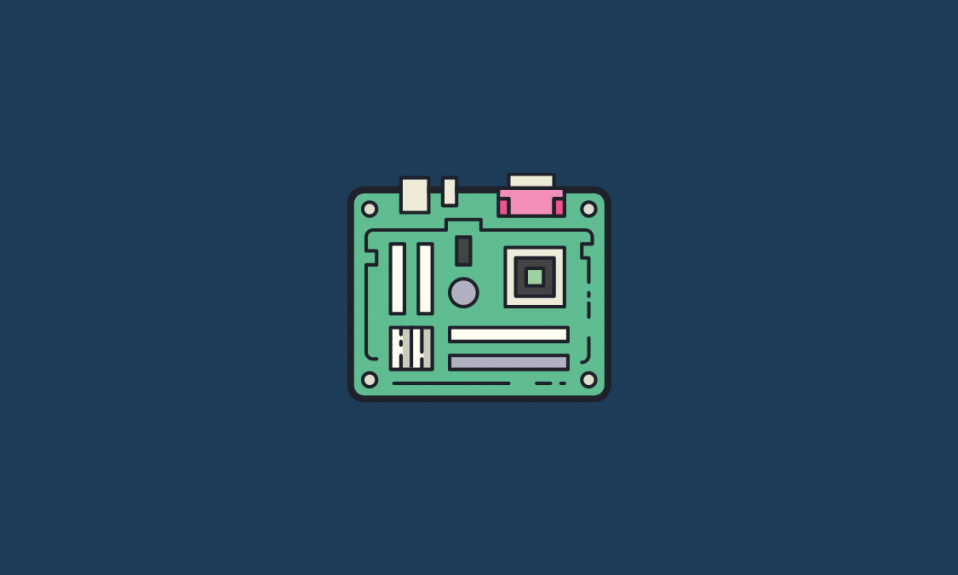Whether you like it or not, Cyberpunk 2077 has been released with its fair share of bugs and the game looks like it’s here to stay. With the huge weight of expectations, 7 years of development, and a hefty pre-order sales number, CDPR still has a lot to offer before they can call the game perfect. It’s a great game, to be honest, something that will push you to spend hours optimizing just to get a few hours of playtime despite the bugs. While most players wait for fixes from the devs at CDPR, others have decided to take matters into their own hands. Numerous users from around the world have come up with mods that claim to offer numerous features including performance improvements, higher texture resolutions, reshaded textures, in-game abilities, custom key bindings, and much more. But with the game already riddled with so many bugs, should you be taking the leap and installing mods? Let’s quickly get to the bottom of this.
What are mods and how do they work?
Mods are third party tools and utilities that work in conjunction with an installed copy of a compatible game to provide additional features and perks. Mods come in various forms and formats depending on the game and can be quite easy to install in most cases. Unless specified by the developer, most mods are considered illegal and can get you banned from online sessions entirely in some cases. This has been prevalent in GTA Online where despite having a huge library of mods, users are banned for using mods due to the unfair advantage they provide to mod users. But this does not mean that you can not install mods on single-player adventures like CP2077. You can install mods on your single-player version of GTA V as well and play the game without any hitches. But should you?
Should you use mods with Cyberpunk 2077?
The answer to this question is a bit complicated. It mostly depends on the mod that you wish to install. A general rule of thumb here would be that if your system is bottlenecked by either your CPU or GPU, then you should definitely avoid using mods. However, if you have some performance overhead on your system, then you can gain some noticeable visual improvements using third party mods. As for users with a bottlenecked system, you can try using performance improvement mods but most of these improvements come from fixing bugs in the Cyber engine which are being actively patched by CDPR. A good example of this would be the recent fix issued for AMD CPUs that fixes persistent crashes on most systems with the release of v1.05 hotfix. The same bug fix was implemented in a popular performance mod developed by the Cyberpunk community before the release of v1.05 hotfix.
Additionally, while mods are great they are coded by small teams or individual developers in most cases. Despite their best efforts, such teams have minimal access to different systems and software which makes it difficult for them to test out their mod for each system configuration currently available out there. This can not only introduce unwanted bugs but also cause game-breaking crashes with a botched release of the mod.
Moreover, CDPR will not offer you any support for the game in case you are using mods. You will have to delete your mods before you can contact support and even then you are not guaranteed service in case the installation is detected on your system. This however is a far-fetched scenario, that should ideally not happen on any system.
So to sum it up, users with bottlenecked systems should avoid mods while users with performance overhead should definitely try them out for additional gains in the game.
Popular Cyberpunk 2077 mods that you can try
Cyber Engine Tweaks

This is the mod we talked about earlier in the post. Cyber Engine tweaks fixes numerous bugs, unlocks the debug mode and additional graphics settings for Cyberpunk 2077. It is also the mod that first introduced the fixed for AMD CPUs which was later incorporated into the v1.05 hotfix by CD Projekt Red. If you are looking to unlock or alter additional graphics settings for CP2077 like anti-aliasing or a-sync then this is the mod for you. Bear in mind that you will need to edit the config file for the mod to customize the settings. The default values for each setting can be found on the mod’s home page.
Better Vehicle Handling mod

CP2077 has great vehicles with intricate details and numerous detailed textures. These vehicles are however let down by their sub-par handling which makes it notoriously difficult to navigate the dense jungle of Night City. This is where this mod can come in handy. I personally enjoy the more brake-heavy driving style of CP2077 but if you are an arcade racing fan then you probably find it ridiculous. This mod will help fix the handling for all bikes and cars in Night City and make them much more responsive. If you have been annoyed by the handling of vehicles in CP2077 then this is the perfect mod for you.
Cyberpunk Autonomus Reshade

Cyberpunk 2077 is one of the few modern-day AAA titles to provide in-built support for HDR compatible monitors. HDR offers a huge advantage by increasing the dynamic range of a given scene which in turn allows you to see more details in the game. This can drastically enhance your overall gameplay experience and even offer significant graphical improvements if you are playing on a resolution that is 1440p or higher. It goes without saying, however, that this mod is only advisable for systems running the latest hardware and should not be used by users bottlenecked by their CPU or GPU. CP2077 is already quite taxing on modern-day hardware especially with Ray tracing turned on. HDR will increase the workload for your system even further and you will see a performance hit anywhere between 10 to 15fps in the game.
CyberpunkTweaker
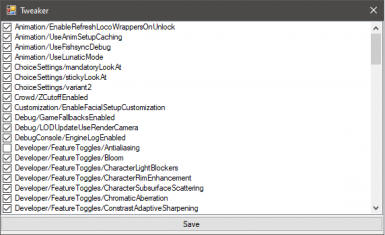
Want more FPS? Do not mind degradation in graphics? Then Cyberpunktweaker is the answer to all your prayers. This tweak allows you to adjust not only the hidden settings for Cyberpunk but also the settings dictated by the .exe file. This means that you can adjust the appearance of in-game fog, TAA sharpening, animation settings, choice settings, and much more. It goes without saying, however, that you should use this mod with caution as the wrong value for any setting can break the game for you. Additionally, as the mod changes the .exe file itself, we recommend creating a backup of your CP2077 .exe beforehand. This way you can easily revert to your previous settings using the backup .exe file.
Better Controls Menu

Cyberpunk allows you to tweak virtually any setting on your PC, however, as previous mods imply, some of these settings are locked behind the debug console in Cyberpunk 2077. Additionally, there are some controls that the game does not allow you to rebind on PC which is what this mod aims to change. With the Better Controls Menu mod, you will get the ability to reassign unbindable controls like dodge, slow walk, primary action, secondary action, and more. Additionally, the game also does not allow you to rebind your arrow keys which you can thankfully rebind using this mod.
Arasaka Appearance Updater
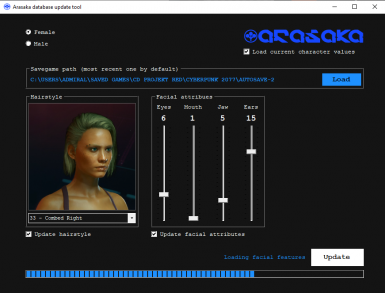
A huge complaint in Cyberpunk 2077 has been the inability to change the look of your character once the game has begun. You get the option to customize and create your character at the starting but that’s it. The Arasaka Appearance updater aims to change this by allowing you to change some of your facial features and hairstyle. This mod falls short of its functionality in case you have a default value selected for one of your features as the default value for your character can not be changed. But in case you are unhappy with the way V looks in your campaign, then this is the best option you have to make some changes. This is one of the few mods currently out there that should have 0 performance impact no matter your system configuration.
Draw Distance Boost

My biggest pet peeve with CP2077 has been the excruciatingly short draw distance. No matter the graphics settings, textures always seem to pop in and out of the scene when driving vehicles at high speed. Not only this, the lack of textures and the sudden appearance also leads to instability, frame drops, and stutters, which frankly takes away the fun of zooming through night city on your high-speed motorcycle. Thankfully, you can now alter the draw distance in CP2077 using this Draw Distance Boost mod. This is a simple mod that can be used to modify the value of your draw distance. By default, the draw distance multiplier value in CP20077 is set to 0 but this mod changes it to 42 by default. You can then change this value to find the sweet spot between FPS and quality based on your system configuration.
You should however keep in mind that there have been some reports of save file corruption while using this mod. This however is unconfirmed as the save files of many users are also being corrupted due to an inherent bug in CP2077 that keeps increasing the size of your save file until it gets corrupted, crashes, and becomes totally unusable. Hence we recommend backing up your save files locally before trying out this mod. You should also keep in mind that extremely high values for the draw distance can cause some objects to completely disappear from the game. A big example of this would be doors. High values are also known to introduce flickering on some system configurations. If you face any such issues, you should immediately lower the value of your draw distance.
I hope you were able to justify installing mods on your system through this guide. If you have any more questions, feel free to reach out to us using the comments below.