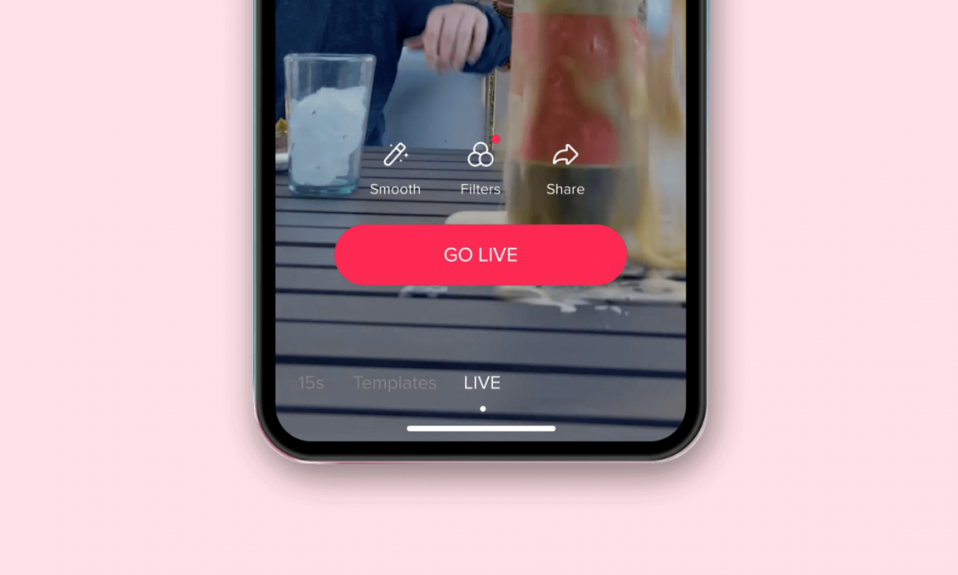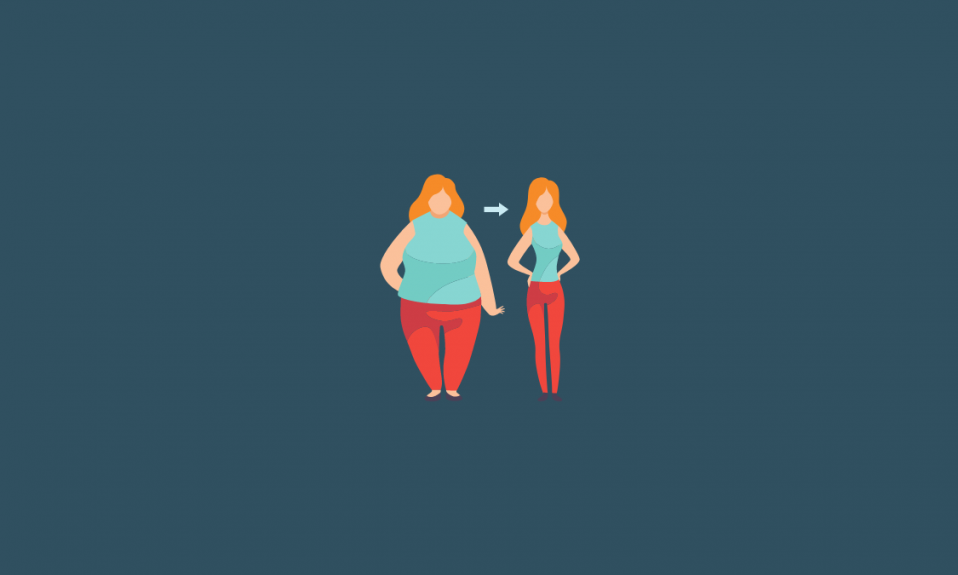Thanks to smartphones and the high-end camera tech they pack these days, going live isn’t just limited to news crews and TV production. You can broadcast your day’s routine or anything else you want to share by going live on any major social media app out there.
If you interact with others mostly on TikTok, you can use the platform’s Live feature to communicate with your followers and other TikTok users by shooting and uploading the content while you’re doing it. Creators can use Live to co-host with other creators, friends, and even use them to interact with fans so as to deepen their relationships with their viewers and also build a larger following. Since Live Streams appear inside ‘For You’ by default, you have better chances of gaining new followers than you might if you just upload posts.
Who can Go Live on TikTok?
In order to go Live on TikTok, the platform requires you to fulfill these two conditions:
- You’re at least 16 years of age or older to start a Live session on TikTok
- You need to have more than 1,000 followers to be able to create TikTok Live videos
- (Optional) You need to be at least 18 years of age to earn gift points during Live sessions
Can you join someone else’s Live on TikTok?
Yes, you can join someone’s Live session on TikTok to make content with a friend of yours or another TikTok creator. We believe the aforementioned requirements apply to both accounts (you and your co-host) since the person who will be joining as a co-host also needs to be ‘Live’ on TikTok at the same time as you are.
How to request to join TikTok Live
You can invite someone as a co-host to your TikTok Live only after you create a Live session from your account. In order to do this, open the TikTok app on your phone and then tap on the ‘+’ button from the bottom.
When the camera view appears, swipe through the options below the Record button and select the ‘Live’ option.
Next, tap on the ‘Go Live’ button to start your Live session on TikTok.
When you go live, it’s only you whose camera feed is visible to your followers. You can invite your friends and other creators by tapping the Infinity icon at the bottom left corner of the Live screen.
This will bring up a popup that shows you a list of people you may want to invite separated into two sections – Friends broadcasting Live and Suggested Hosts.
Friends broadcasting Live: These are the people you mutually follow on TikTok and are currently Live.
Suggested Hosts: These are users who are currently broadcasting Live from their accounts and have similar interests or audiences as yours.
You can check all the people who are currently Live, check how many people are watching their session, and then decide whom to invite as your Live session’s co-host.
Once you’ve made up your mind on whom to add, you can tap on the ‘Invite’ button adjacent to their name.
When you invite someone to your TikTok Live, they will have 20 seconds to accept your invite and you will be able to see a countdown timer inside the ‘Invited’ button.
If the other person accepts your invite, you will get a message saying “<person> joined” (see screenshot below) and both of your Live sessions will be combined straight away and both sets of followers will be able to view it.
If an invite doesn’t get accepted, you should see a notification at the top indicating that your invite was declined.
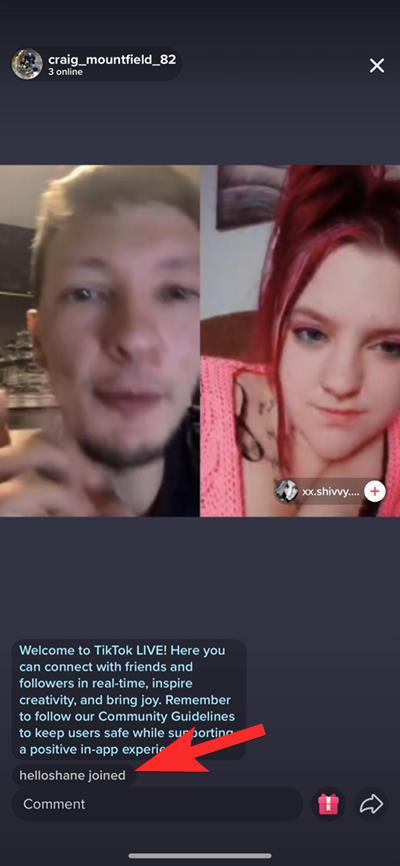
Can you send requests to join someone’s TikTok Live?
Yes and no!
Why Yes? Since the Dual Live feature requires both hosts to be Live on TikTok at the same time, you will be able to send requests to join anyone’s TikTok Live as long as you’re hosting one yourself.
Why No? If you wish to join someone’s TikTok Live but do not want to host a Live session yourself or meet the requirements (more than 1000 followers and at least 16 years or older) that are needed to go Live, then there’s no way you can join someone else’s TikTok Live at the moment.
How to join someone’s else on TikTok Live
As we have explained above, you are required to host a TikTok Live yourself to be eligible to join someone else’s Live on the platform. For that, follow the steps below to go Live on TikTok from your account.
To get started, open the TikTok app on your phone and then tap on the ‘+’ button from the bottom.
Inside the camera screen, slide through various options below the Record button and select ‘Live’.
Next, tap on the ‘Go Live’ button to start your Live session on TikTok. When you go live, only your camera feed is visible to your followers.
If you’re expecting an invite from someone you know, notify them that you’re now Live on TikTok and ask them to send you an invite through another messaging app.
When someone sends you an invite to their TikTok Live, you should be able to see their request for 20 seconds until it disappears. You will need to accept the invite within this time period to join their Live session.
If you somehow fail to accept their invitation within 20 seconds, the other person will need to send a request again.
In case it wasn’t obvious to you, you can join someone else’s TikTok Live by sending them an invite yourself.
TikTok Live is a mutual space for both you and the co-host since the Live session will be accessible to both your audiences. What this means is that if I join your Live, you’re equally part of my Live session.
That’s about all there is to know about joining someone else’s TikTok Live.