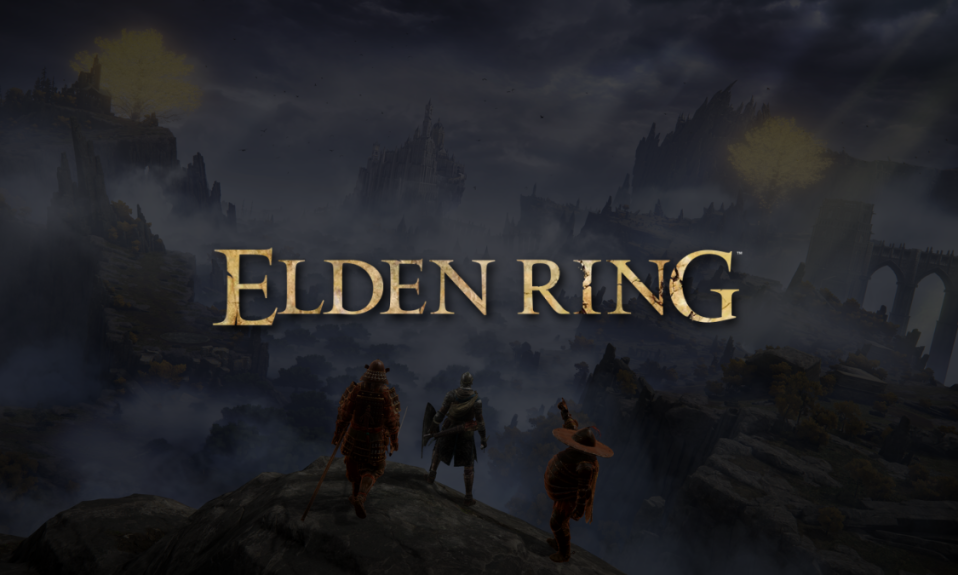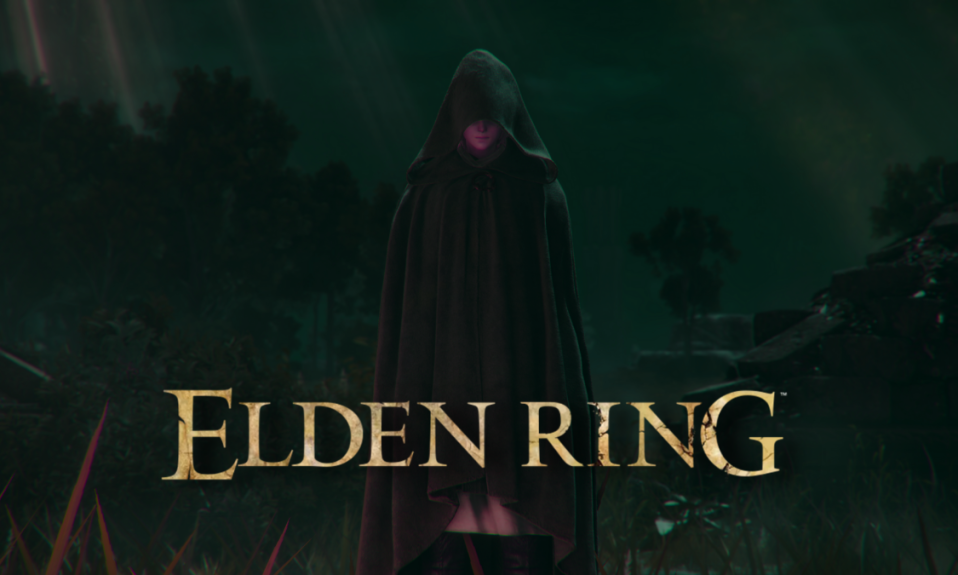Elden Ring has been taking the world by storm since its release and players have been discovering new and interesting items every day. If you’ve been unable to get an item that you desperately require then one way to get it is the trading system in Elden Ring.
Elden Ring allows you to enter realms of other Elden Ring players where you can exchange items with each other. This allows you to exchange items with your friends and help each other craft powerful weapons and more. Here’s how you can trade in Elden Ring.
How to trade in Elden Ring
Trading in Elden Ring involves 3 main steps, enabling online mode in the game, creating a password for your realm, and then inviting someone so you can trade with them. Here’s how you can do this on your PC or console.
What do you need
- Furcalling Finger Remedy
- Tarnished’s Furled Finger
- Online access
Step 1: Enable Online Mode
Let’s start by enabling online mode in Elden Ring. Open the game and click on ‘Continue’ to jump into the game.
Now open the Settings menu and select ‘System’ on your left.
Use your shoulder buttons to navigate to the ‘Network’ menu section. It should look like a ‘Globe’ icon at the top.
Set the following settings for your multiplayer mode.
- Cross-Region Play: Perform Matchmaking
- Send Summon Sign: Enable
- Launch Setting: Play Online
And that’s it! We now have enabled online mode in Elden Ring. You can now use the next section to set a multiplayer password and summon someone.
Step 2: Summon or visit a player
There are two ways to trade with someone, you can either travel to their realm or invite them over to your world. If you wish to travel to someone else’s realm, you will need to put out a summon sign. If you wish to invite someone, then you will need to summon them using their summon sign instead.
Use either of the sections below depending on your preferences.
Put out a summon sign
Open the settings menu and select ‘Multiplayer’ from your left.
Click on ‘Tarnished’s furled finger’ and you will now be asked to set a password.
Set the desired password and share it with your friend that you wish to invite to trade.
Now that you’ve set a password don’t set out a summon sign just yet. Instead, choose a location mutually with your friend. Your friend will be able to view your summon sign in the same location in their realm.
Once you’ve chosen a location, use the Tarnished’s furled finger and a summon sign will now be put out in the chosen location.
Your friend can now use the summon sign and multiplayer password to invite you to their realm.
Look for a summon sign and invite someone
If you’re looking to invite a friend who has already put out a summon sign then you can use this section instead. Start by visiting the location where your friend has put out a summon sign. You should now see a summon sign in the same location.
If you’re unable to see the summon sign, ensure that you are connected to the internet. Additionally, open the Settings menu, select Multiplayer, and then select Furcalling Finger Remedy. Use the same to reveal nearby summon signs. This should help you find the summon sign set by your friend. Select the same and enter the shared multiplayer password to enter your friend’s realm.
And that’s it! Once you and your friend are in the same realm, you can use the section below to trade items with each other.
Step 3: Trade with each other
Elden Ring does not have a specific trading mechanic, but you can use the pick-up and drop item mechanic to trade items with each other. Start by visiting your inventory and selecting the item that you wish to trade. Once selected, simply select ‘Leave’.
Note: Ensure that you select ‘Leave’ and NOT ‘Discard’. Discard will permanently remove the item from your inventory.
This will drop the item in the world which can then be picked up by your friend. Your friend can then drop an item in exchange which can then be picked up by you.
You will now have traded items in Elden Ring.
Limitations to trading in Elden Ring
As trading is not an official mechanic there are a few limitations when it comes to trading items in Elden Ring. Here’s what you need to keep in mind when trading items in Elden Ring.
- You can only drop a maximum of 8 items at a time. If you drop the 9th item, then your 1st item will automatically despawn.
- You can only leave one summon sign at a time. Setting a new one will remove your old summon sign.
- You can not drop/trade boss items, upgrades, and key items in the game.
We hope this post helped you easily trade-in Elden Ring. If you face any issues or have any more questions for us, feel free to reach out using the comments section below.