MMO RPGs often involve complicated concepts to help give players a significant advantage depending on their understanding of the game. Lost Ark is no different from this concept as the game has numerous mechanics that can give you a competitive advantage over your competitors.
One of these mechanics is ‘Faceting’ for Ability Stones, which allows you to improve your ability stones through a chance and luck-based mechanic dependent on the chance of a successful hit rate. But what if you could automate this process and simulate your successful hits?
You can do exactly that using community-developed online tools and here’s all you need to know about them!
Best facet calculators for Lost Ark
- Mococo Alpha Stone calculator | Link
- Ability Stone Facet Calculator | Link
- LostArk Refining calculator | Link
- Facet calculator by Heehoon Kim | Link
How to use Facet Calculators
Using Facet Calculators is quite easy but the sheer plethora of choices might make them appear to be daunting at first. In short, you need to do the following when using a Facet Calculator.
- Step 1: Set the number of slots depending on your Ability Stone
- Step 2: Set your goal
- Step 3: Calculate hits and what happens when you facet your ability stone
However, some calculators don’t have the option to simulate hits on a particular Endgraving in your ability stone. They instead allow you to assign failed or successful hits to Endgravings. This in turn is useful when you are in the middle of faceting and would like to simulate the outcome of your next hit. You can assign successful and failed hits to each Endgraving and then calculate the outcome for your next hit.
Let’s take a look at the Mococo Alpha Stone calculator and how you can simulate ability stone faceting using the same in Lost Ark.
Open the Mococo Alpha Stone Calculator and set the number of slots available for your Endgravings depending on the rarity of your ability stone. Use the drop-down menu at the top to do the same.
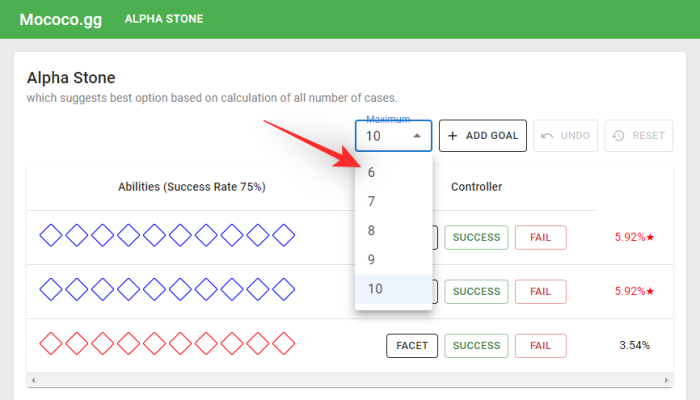
Note: A default preset for your stone will be already added to the calculator. You can remove the same by clicking on the ‘Edit’ icon.
A new goal will now be added to your calculator and the slots for your Endgravings will also be changed. Once the change takes place, click on ‘Facet’ beside an Endgraving to simulate a hit on the same.
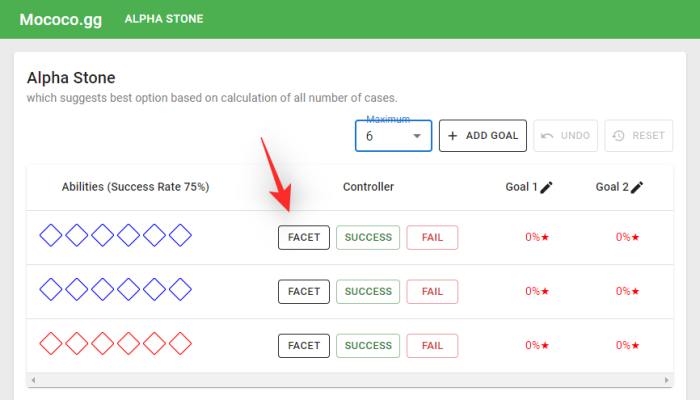
You can now use the ‘Facet’ option to simulate hits as needed.
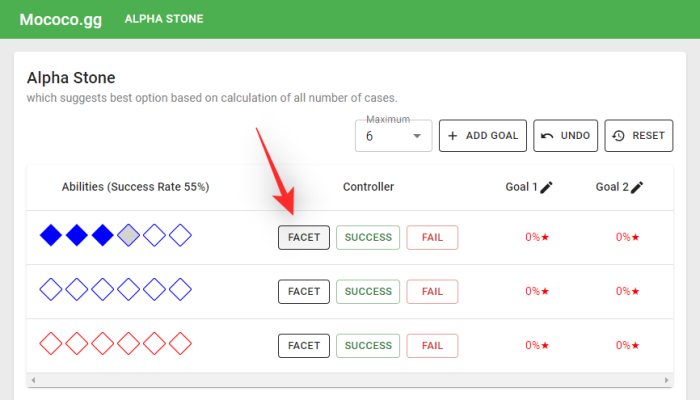
If you’re in the middle of faceting, then you can use the ‘Success’ and ‘Fail’ options beside each endgraving to assign a successful or failed hit to a particular slot.
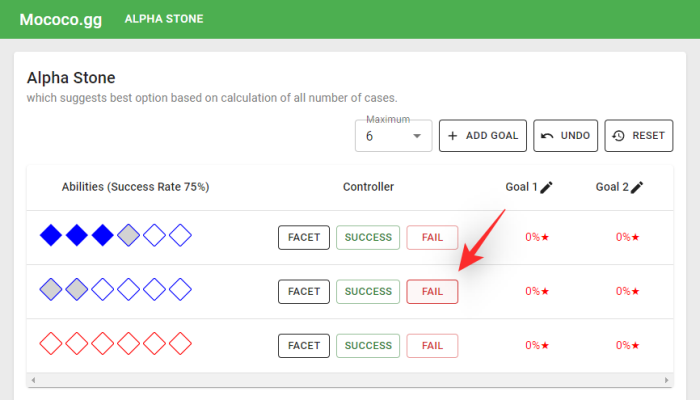
Once done, you can click on Facet to simulate the outcome of the next hit on your ability stone.
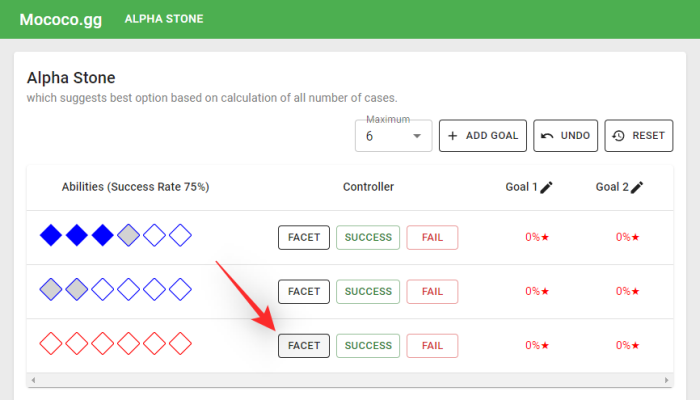
And that’s it! You can now calculate faceting for all your ability stones using the guide above.
If you have any more questions, feel free to reach out to us using the comments section below.






