Despite all our hopes for a flawless gaming experience from Cyberpunk 2077, it’s going to be a bumpy ride at least for the next few months. There is no doubt that CD Projekt Red has worked hard to deliver an amazing gaming experience, but it’s still going to take some time before the many bugs and glitches can be addressed and fixed via updates and patches. One silver lining to this entire issue is that certain problems are related to our system as opposed to the game itself. So if you are hoping to resolve the issue of ‘Seeing trees and other objects through walls’ in Cyberpunk 2077, it’s a fairly simple fix that you can do yourself so don’t stress.
How to fix ‘Seeing trees and other objects through walls’ issue
Many PC users are facing the problem of dealing with game objects’ ghost behavior in the game. Understandably, it’s quite a turn-off when you’re immersed in the gameplay since no one wants a bush covering another character’s face unless it’s intended and most likely just a beard.
To fix this issue, you need to make sure that you’ve system’s video drivers have been updated to their latest version. Here’s a tutorial if you’re not sure how to go about it.
From the Start menu, go to Device Manager and open it.
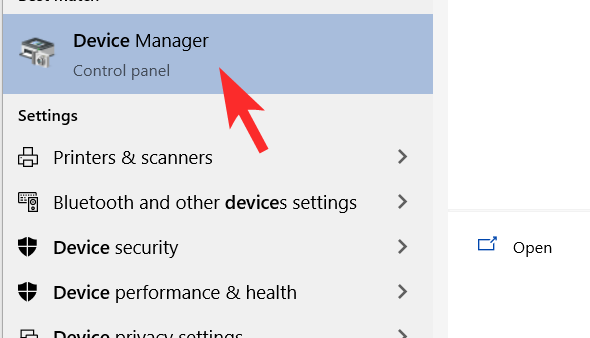
Next, click on the Display Adapters and then select the graphic card which needs to be updated from the options that appear under Display Adapters.
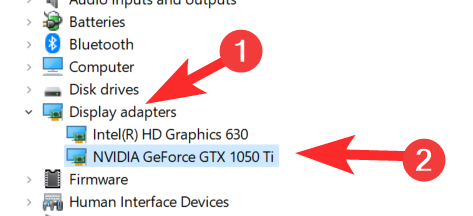
Now click on the Update Device Driver icon on the top.
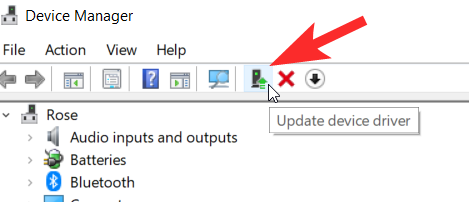
That’s it! You won’t face the ghost object issue after this. Enjoy gaming!
Another method to do is to simply download the latest driver NVIDIA has for your graphic card. To do that, visit the NVIDIA driver download page here.
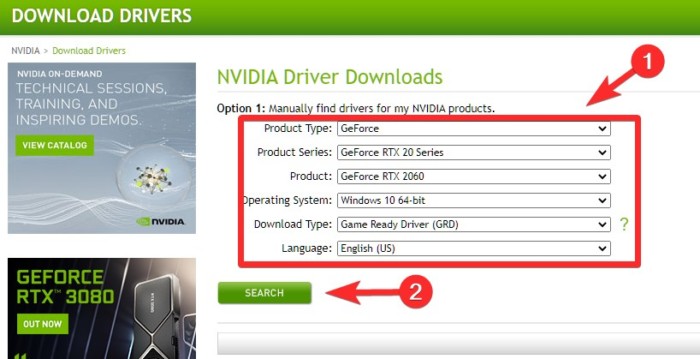
If you have NVIDIA GeForce installed, you can simply open the app on your PC and use it to check for a new driver and install it.






