Wingspan’s been flying off the shelves this holiday season, and it’s no surprise that many of you are trying to figure out, once you’ve unboxed Stonemaier’s prettiest game, just how to play Wingspan. What at first seems pretty complicated actually boils down into something pretty clearcut, once you’ve gotten a grasp on the relatively simple mechanics. But don’t let that simplicity fool you! No, Wingspan is worth the hype in every way conceivable and offers a solid game of serious decisionmaking and some unintentionally engrossing ecology that’ll have you just about chirping with joy in no time!
How to Play Wingspan Board Game
Overview
Wingspan boils down to a resource management game in which players aim to build their respective aviaries in pursuit of specific goals. Wingspan is played over the course of four rounds, with the goal of each round to maximize the number of “points” won through the collection of certain resources (birds, eggs, cached food tokens, and others) and progress towards each round’s specific goal. Within each round, players use resources like food tokens, eggs, and action cubes to “play” birds, bringing them onto the field in specific environments. Birds each have their own different point values which add to the player’s end-of-round totals, as well as unique effects or “powers” that can affect gameplay. The winner is the player with the most points at the end of the game.
The Setup

The Items
All of these items should be present with your standard copy of Wingspan.
- 170 bird cards
- 26 bonus cards
- 103 food tokens
- 16 Automa Cards
- 75 mini-eggs
- 5 Wingspan dice
- 5 player mats
- 1 birdfeeder dice tower
- 2-piece Game Trayz custom tray
- 1 goal mat
- 8 Goal Tiles
- 1 first-player token
- 40 action cubes
- 1 scorepad
- 3 rulebooks
Getting Ready
- Assemble the Birdhouse Dice Tower, place it at the center of your game-area, and stow the five Wingspan dice in its tray.
- Store the mini-eggs and food tokens in the four given containers.
- Remove three bird cards and place them face-up atop the bird tray. Place the green-backed Bonus Cards and blue-backed Bird Cards on either side of the tray.
- Give each player 8 action cubes, 5 bird cards, 1 of each type of food token (totaling 5), and 2 bonus cards.
- Players should now decide which of their five bird cards they’d like to keep. For each bird card they choose to keep, they must discard one food token; e.g. should you decide to keep four of the five bird cards, discard four food tokens of your choice. All players must now place Next, choose which of the two bonus cards you would like to keep.
- Choose which color Goal Sheet you’d like to use to play the game. To learn more about each Goal Sheet, refer to Scoring down below.
- Shuffle the goal tiles and place one at random on each of the allotted goal slots on the Goal Pad. Each card represents a specific goal for players to work towards, whether
- Randomly assign one player the First Player token. As the rounds progress, this token will rotate along to each player to ensure that everyone gets to play first at least once per round.
Playing the Game

How Rounds Work
Each of the four rounds is composed of players spending action cubes to take one of four actions: Playing a Bird, Exchanging Food, Laying Eggs, or Drawing Bird Cards. Each action costs a single Action cube, and only one action cube may be used in each turn. The respective round ends when all of each player’s action cubes have been spent.
Taking Turns
During each turn, players can take one of four possible actions: Playing Birds, Gaining Food, Laying Eggs, or Drawing Birds. Each of these four possible actions costs a player a single action cube.
Playing Birds
Players can choose to play a bird from their hand in any of the three habitats on their player mat — The Forest, Grasslands or Wetlands. Birds can only be played in the habitats indicated in the upper lefthand corner of their bird card. Begin by placing an action cube on the leftmost open slot on that bird’s respective habitat. Notice that many birds can be played in multiple environments, denoted by the habitat icons displayed there.
Players may also need to pay a food cost to play their bird. Look for a food token symbol below the habitat icon — this indicates a specific type of food the player must pay from their personal supply of food tokens in order to play the bird. If a player does not have the food token indicated, they may pay two tokens of another type in place of the singular token of the correct type instead. If, instead of a specific food token, there is a color wheel below the habitat icon, players may pay any type of food token to play the respective bird card. A “Stop” symbol indicates that there is no food cost required to play that bird. A plus symbol indicates multiple food tokens are required for the bird at hand. A slash symbol, on the other hand, means players can choose one of the two food types indicated to pay that bird’s food cost.
As you begin to add more birds to each habitat, playing a bird will begin to come with an Egg Cost on top of their individual food costs and habitat specifications. The second and third bird slots require 1 egg to be paid from anywhere in your aviary, returned to the public egg stash, while the fourth and fifth bird slots in each habitat require 2 eggs.
Bird powers/effects that are applicable at that stage can be applied now. After the bird has been played and any applicable effects activated, players must stow the action cube atop the leftmost corner of the map to show their turn is over and their action cube is spent.
Obtaining Food
Food tokens are obtained from the birdfeeder dice tower by selecting one of the available dice and removing the food token that corresponds with the food icon face-up on the die from the public food stash and adding to your personal food tokens. Place the die you chose beside the bird feeder. If and when the bird feeder dice tower is emptied of dice, take all five spent dice and deposit them into the back of the dice tower, letting them roll out into the tray with a new selection of available foods. The purpose of the dice tower is to randomize the foods available to players. Dice that show two icons divided by a slash indicate that players may choose one of the two food types shown and add its relative token to their food pile. If players in need of a die find that only a single die remains or that the remaining dice all show the same food token, they may choose to refresh all five dice.
The second action players may take is to Gain Food. To do this, players start by placing one of their action cubes inside the leftmost open slot of the Gain Food row of the player mat (i.e. the Forest Habitat/Uppermost row). Depending on the number of dice shown (1-3), players select an equal number of dice from the Bird Feeder Dice Tower and subsequently the corresponding food tokens from their public food stash. Note that on the second and fourth spaces, players may choose to discard a bird card from their hand to select one extra die from the dice tower to obtain one more food token. Only one extra food token may be obtained per Gain Food action per turn. You do not have to pay an egg cost to Gain Food. You do not need to have played any birds in the Gain Food/Forest row to Gain Food.
Once a player has gained food, they can finish their action by moving their action cube all the way to the left, sequentially activating any applicable Bird effect highlighted in brown. Each effect is optional, and can only be played once per action.
The more birds a player has in the Gain Food row, the more profitable the Gain Food action becomes. Once all five slots have been filled with birds, the Gain Food Action automatically gains the player three food tokens, with the option to gain an extra bonus food — resulting in 4 food tokens from a single Gain Food action. They are also able to activate a greater number of bird powers simultaneously, allowing beneficial stacking effects and the potential for more bonus resources.
Laying Eggs
The third action a player may take on their turn is to Lay Eggs. Laying eggs operates similar to the Gain Food step; players place their action cube on the leftmost open slot in the Lay Eggs and remove a number of eggs from the public egg stash and add it to their aviary. The number of eggs players may take is indicated by the number of eggs depicted on the open slot, ranging from 2 to 4 eggs. Like the Gain Food row, the second, third slots give players the option to obtain an extra egg, this time by discarding a food token of their choice from their food supply in exchange for a single egg. Eggs must be placed in the possession of birds anywhere in your inventory.
Each bird has a maximum egg capacity, indicated by the number of egg symbols on the left side of their bird card. When adding eggs to their inventory, players can choose to disperse them among any number of birds; they do not have to be stored with only one bird and can be stored anywhere in their inventory. If all birds have reached maximum egg capacity, any extra eggs are lost and remain in the public supply.
Drawing Bird Cards
Similar to the Gain Food and Lay Eggs actions, Draw Birds begins with players placing their action cube on the leftmost open slot in the Draw Birds row. There they will note how many bird cards are depicted and draw the same number of cards from either the trio of face-up bird cards in the public tray or from the deck of face-down bird cards. Players utilizing the second, third, or sixth bonus-slot may exchange up to one egg for one extra bird card, once per turn. Players then move their action cube progressively to the left, stopping at each bird card and activating any brown-effects they wish to apply along the way. Once all effects have been resolved and the bird cards have been drawn, replace any of the face-up bird cards taken with cards from the face-down deck.
Scoring
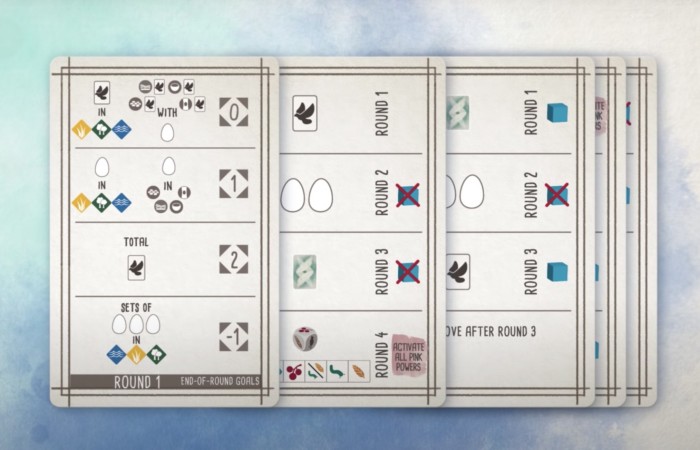
Once all players have spent their action cubes, the round ends. Players remove their spent action cubes from the board, leaving everything else as is — bird cards, eggs, cached food tokens, tucked cards and everything else stays as is. The only thing to be removed is the spent action cubes. After the goal sheet has been calculated for the round (see below!), the three face-up bird cards in the tray are placed in the discard pile and replaced with new cards from the face-down deck.
With the action cubes removed, players must then look to the goal sheet. Rounds are scored differently according to which goal sheet they opted for at the start of the game (blue or green).
Blue Sheet
The less competitive goal sheet is the Blue Sheet which allows more frequent ties. Each round has a specific goal, indicated by the goal tile placed to the left of the numbered row at the start of the game. The goal can be anything from eggs obtained from a certain nest type, the total number of birds in the aviary, the total number of birds in a specific habitat, and more. Players count how many times they achieved that goal, up to a maximum of five, and place one of their action cubes on the appropriate number. This action cube will remain here while players gather the remaining action cubes and begin the new round. This way, each round begins with one fewer action cube than the first one. Players who tie will simply stack their action cubes atop one another on the appropriate number.
Green Sheet
The Green Sheet is considered a more competitive way to score each round by ordering players according to who achieved the specific goal in order of frequency. The player who achieved the goal the highest number of times will place one of their action cubes in the leftmost slot in the row, indicated by the word “Most.” The rest of the players will progressively place their action cubes in descending order, with the player who achieved the set goal the least number of times placing their cube in the rightmost empty slot.
Players who tie for any place except last will share their slot and the slot to the right of it will be left blank before proceeding with the rest of the players. For example, if Player B and Player C tie for second place, they will share the second slot and leave the third blank, and Player D will place their own action cube in last place.
Final Scores
Once all rounds have been concluded, the final score is tallied from a number of sources. First, the total point value of each player’s aviary is totaled. The point value for each bird is indicated on the left side of their bird card. After players have totaled up the number of points from their respective aviaries, they next flip over their bonus cards. Each bonus card rewards points based on whether the players met certain conditions specified by the card. These could be bonus points based on how much of a certain type of bird they played, or how many birds they have in their aviary with special effects.
Next, points are assigned according to each player’s score in each round. For the Blue Sheet, players are simply assigned the same number of points as the number of times they achieved the set goal, up to a maximum of five. For the Green Sheet, players are given between 1-4 points (for a 4 player game) based on their position. Ties on the Green Sheet are resolved by adding the value of the tied slot and the blank slots following it, dividing that number by the number of tied players, and distributing that number to each player (rounding down). For example, if three out of four players tied for first place in a round, players would add 4 + 3 + 2, totaling 9, and divide that by 3. This would result in each of the three players receiving three points.
Finally, each player receives one point for every egg, cached food token, and tucked card in their aviary. After totaling up all of their points, the player with the most points wins! In the case of a tie, the tied players receive one bonus point for each remaining food token in their personal supply.






