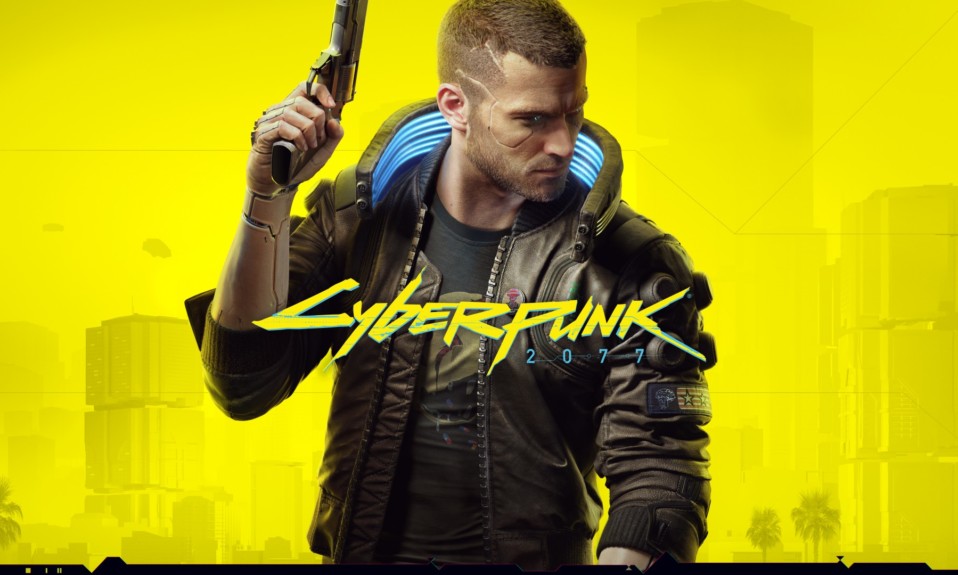Cyberpunk 2077 seems to be all gamers can think about nowadays and rightly so, the game has been in development for 7 years. And now that it is finally out, everyone is looking to join in on the fun. If you are in the infancy of your Cyberpunk 2077 career path, then you have probably come across Regina and have been introduced to shards. But if you are unfamiliar with the concept then let’s take a quick look at it.
What are Shards?
Without giving out too many spoilers, Regina is one of the pivotal NPCs that helps drive the story quest for Cyberpunk 2077. You are tasked to investigate and send evidence back to her. Acquiring shards helps you along the mission by reading them and sending the information back to Regina. But if you have encountered them already then you would know that you get the chance to read them only when you first encounter them. After the encounter, the option to read shards seemingly disappears. This can be quite annoying as it will prevent you from completing your quest with Regina. If you are stuck in a similar situation then let’s take a look at how you can read shards in Cyberpunk 2077.
How to read shards in Cyberpunk 2077?
You can read shards either when you first encounter them or by going to your inventory. Let’s take a look at each process.
When you first encounter a Shard in the wild
If you are a PC user then press ‘Z’ on the keyboard and V will automatically read the Shard when you pick it up. You should ideally also be getting a prompt on your screen to do the same.
If you are a console user then press the ‘Left’ direction on your ‘D-Pad’ to read the shard when you pick it up. This will cause V to interact with the Shard and read it in the process.
By going to your inventory
Access the pause menu by either using ‘Esc’ or the ‘Start’ button depending on your platform. Now go to ‘Journal’ and scroll down to the ‘Shards’ section.
Find all the ‘unnamed’ Shards and select them using ‘X’ or ‘A’ if you are a console user. PC users can click on the unnamed Shards to read them.
You should be able to send all the necessary information back to Regina after you have read all the Shards.
I hope you were able to get familiar with Shards in Cyberpunk 2077. If you have any more questions, feel free to reach out using the comments section below.